1-Go to your account page and click Bulk order in account menu
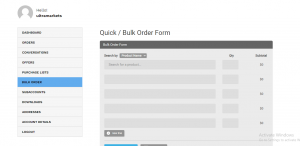
2-Search by SKU of product of name of product and select the specific product you want to order from list and write quantity
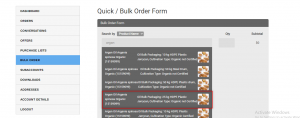
3-Save your order in Purchase list or go to Checkout
Purchase list is draft of your purchase order. very simple, you can edit and send for us to get the best custom quote in matter of minutes or directly checkout and confirm your order directly in the shopping cart
1-Go to purchase list tab in your account menu

2-Select view your purchase list you want to edit or create new one.
3-Update your list or add it to checkout
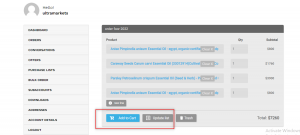
The best way to get the most updated offer including shipping cost or any incoterm CIF, CFR,…etc is to request custom quote forr your order and we instantly send offer to you . These offers very easily you can find in offer section in your account cpanel
1-Go to offers tab in my account menu
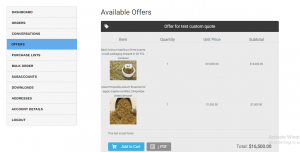
2-Checl all information and print your offer as pdf to get approval from manager if requested
3-Go to checkout to confirm your order
1-Go to conversation tab in your account page
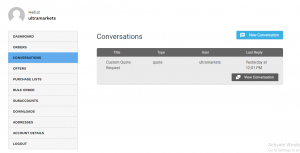
2-Select view conversation you want to check or update
3-Send message
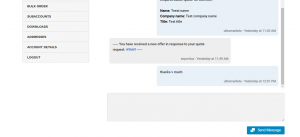
1-Check all of your previous orders
2-Create subaccounts to your colleagues in the same company so you can deal with the account as teamwork
3-Add multiple shipping addresses to make it easy to calculate shipping cost for your order
